of resumes are rejected if they include an unprofessional email address.
68%
of hiring managers spend less than 2 minutes reviewing a resume.
60%
of job seekers use templates or resume builders to create a professional design.
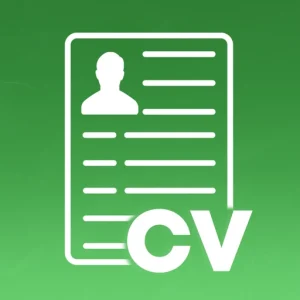
What does resume pdf maker mean?
Our app for create professional curriculum vitae. App has everything you need: templates with different designs, tips and examples.
CV Editor allows change font, color, shape of photo and many other settings to create a personalized resume. Also you can use default resume for quick creation.
Felling all data about yourself move step by step, you get a ready-made resume that you can immediately share with the recruiter.
Key Features
 Create ad-free to your professional resume.
Create ad-free to your professional resume. Save and export in PDF without limits.
Save and export in PDF without limits. Make resume with our tips and example without unlimited.
Make resume with our tips and example without unlimited. With unlimited profiles, create resumes for different needs.
With unlimited profiles, create resumes for different needs. The number of blocks for writing a resume is limited only by your experience.
The number of blocks for writing a resume is limited only by your experience. Use any templates to create your resume.
Use any templates to create your resume.


What languages are available in the CV PDF Editor?
Our app currently has English, Spanish and Ukrainian languages available. Simply select the language in the app setting and use without restrictions.
How It Works (3-Step Process to Perfect Resume)
Choose a Template
Pick from modern, proven designs.Enter Your Info
Add your experience, education, and skills.Export Your PDF
Download and send your resume anywhere.
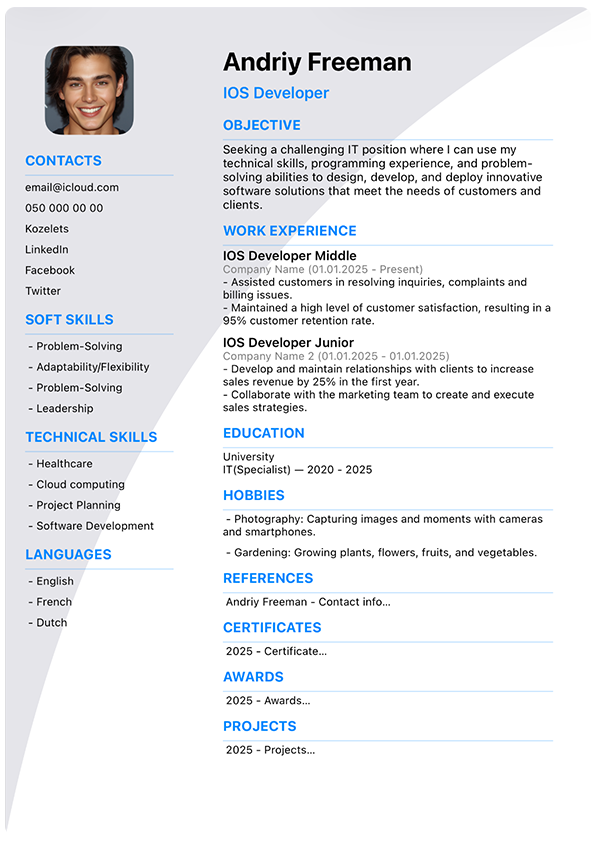
Screenshots of Resume maker pdf
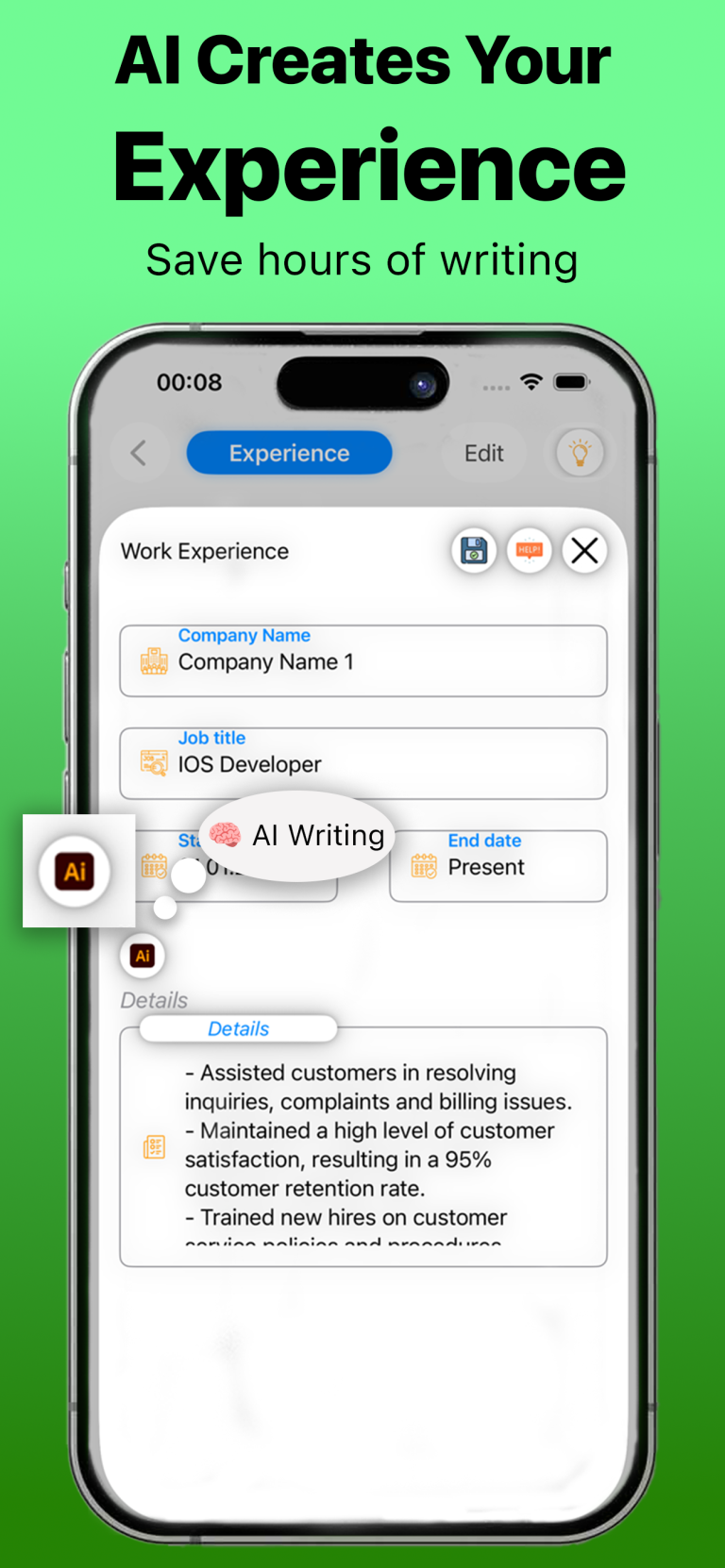
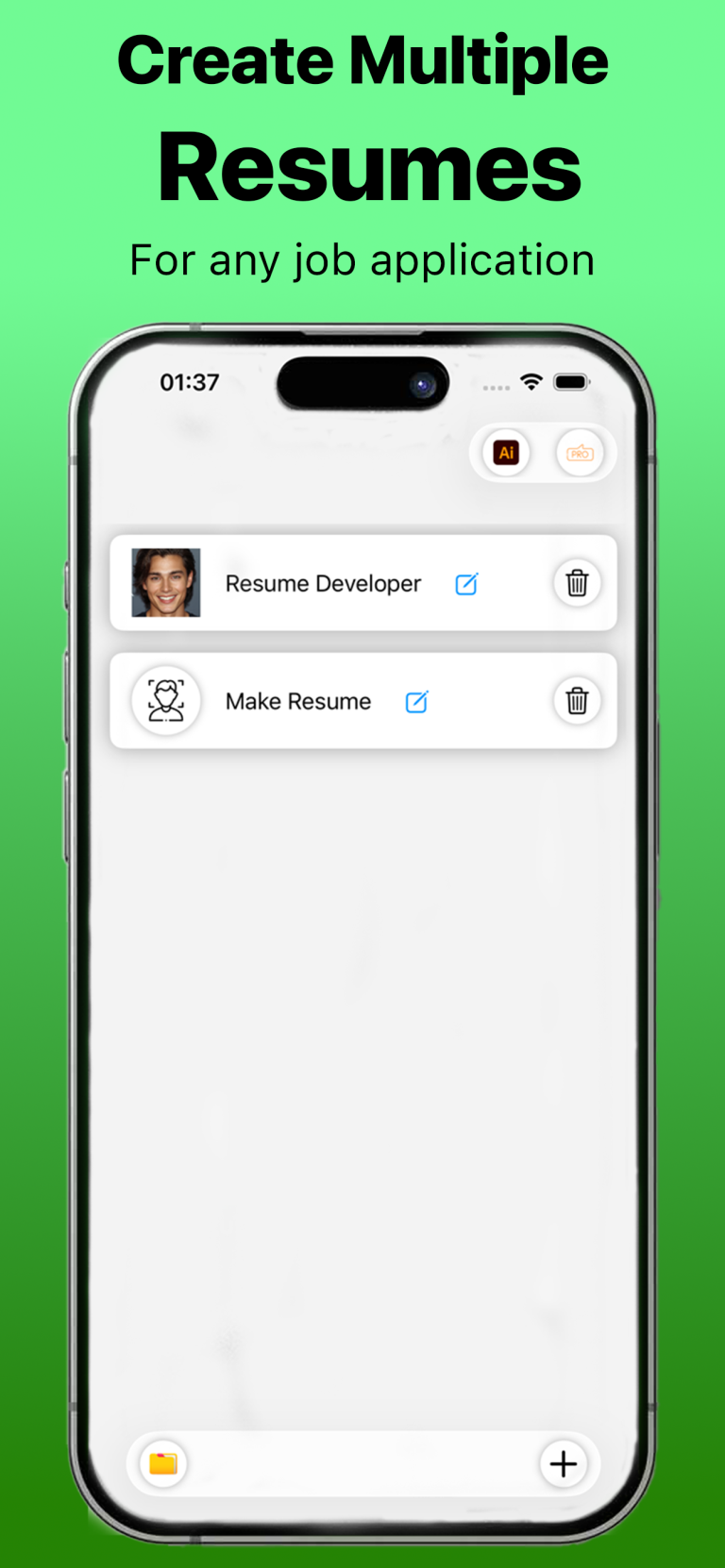
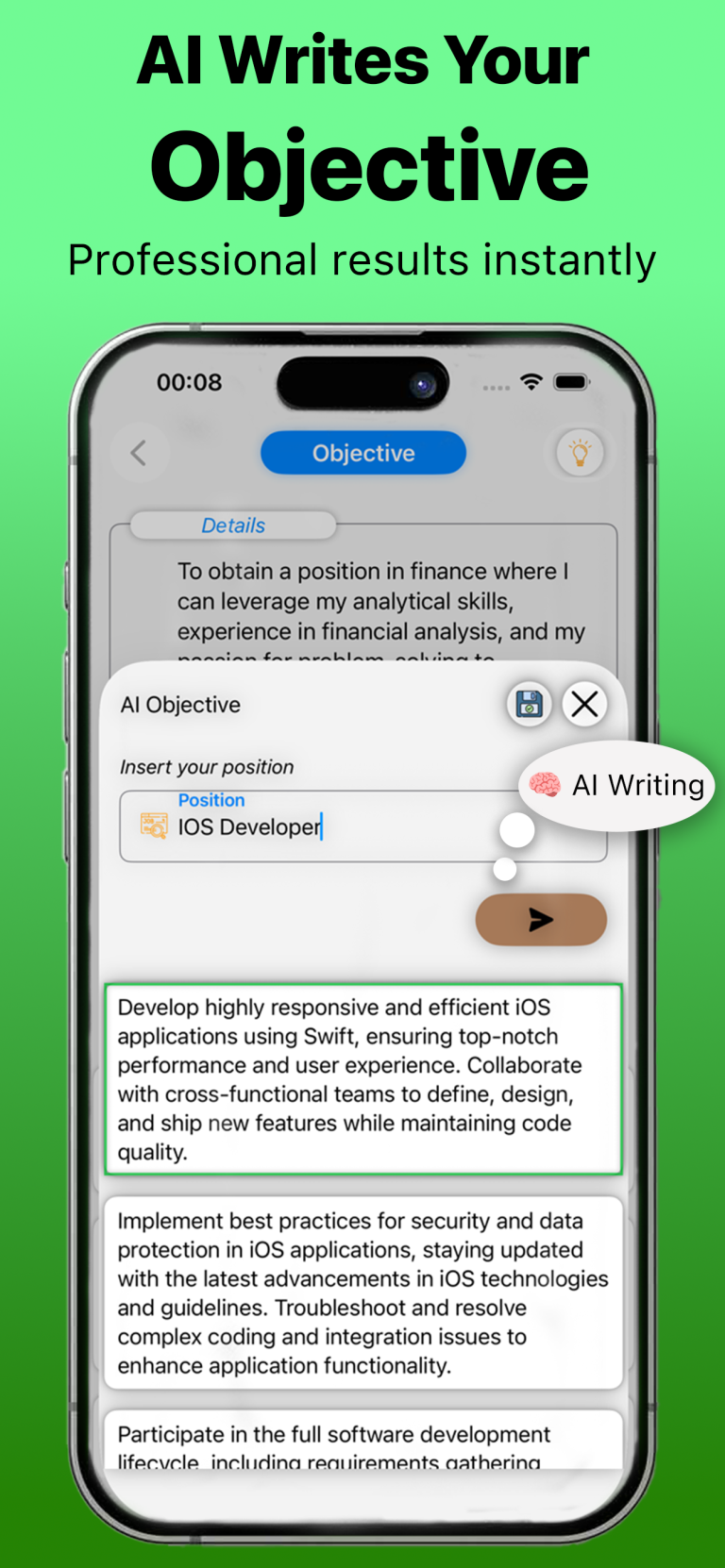
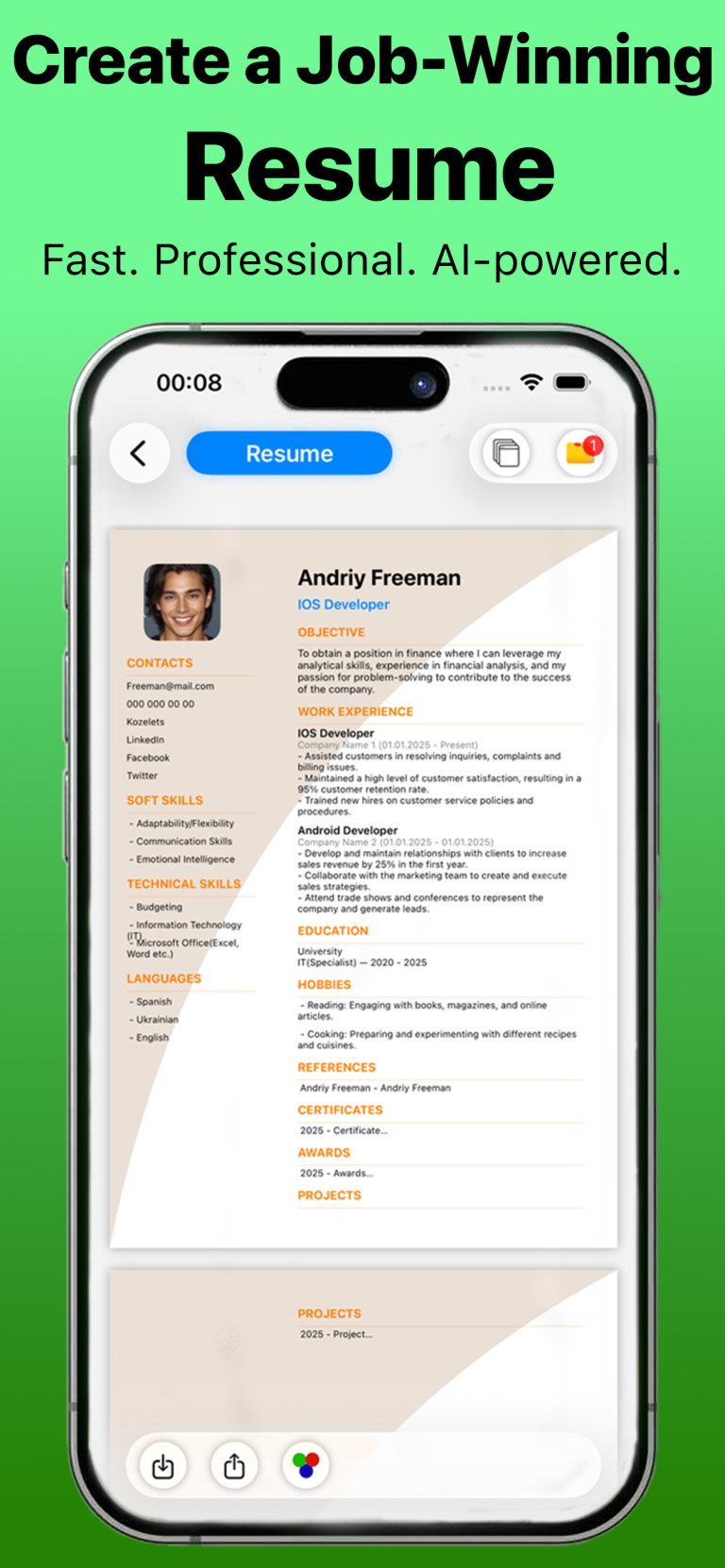
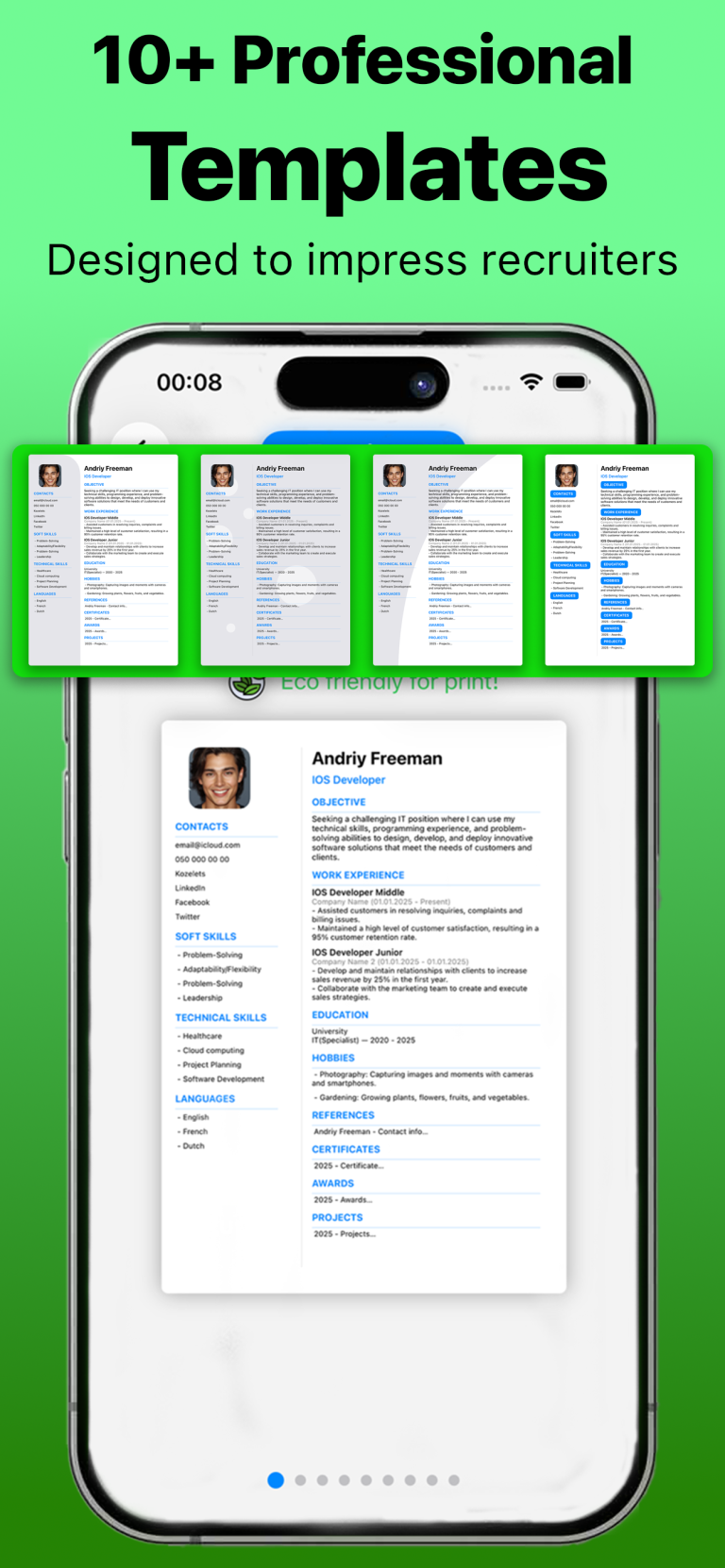
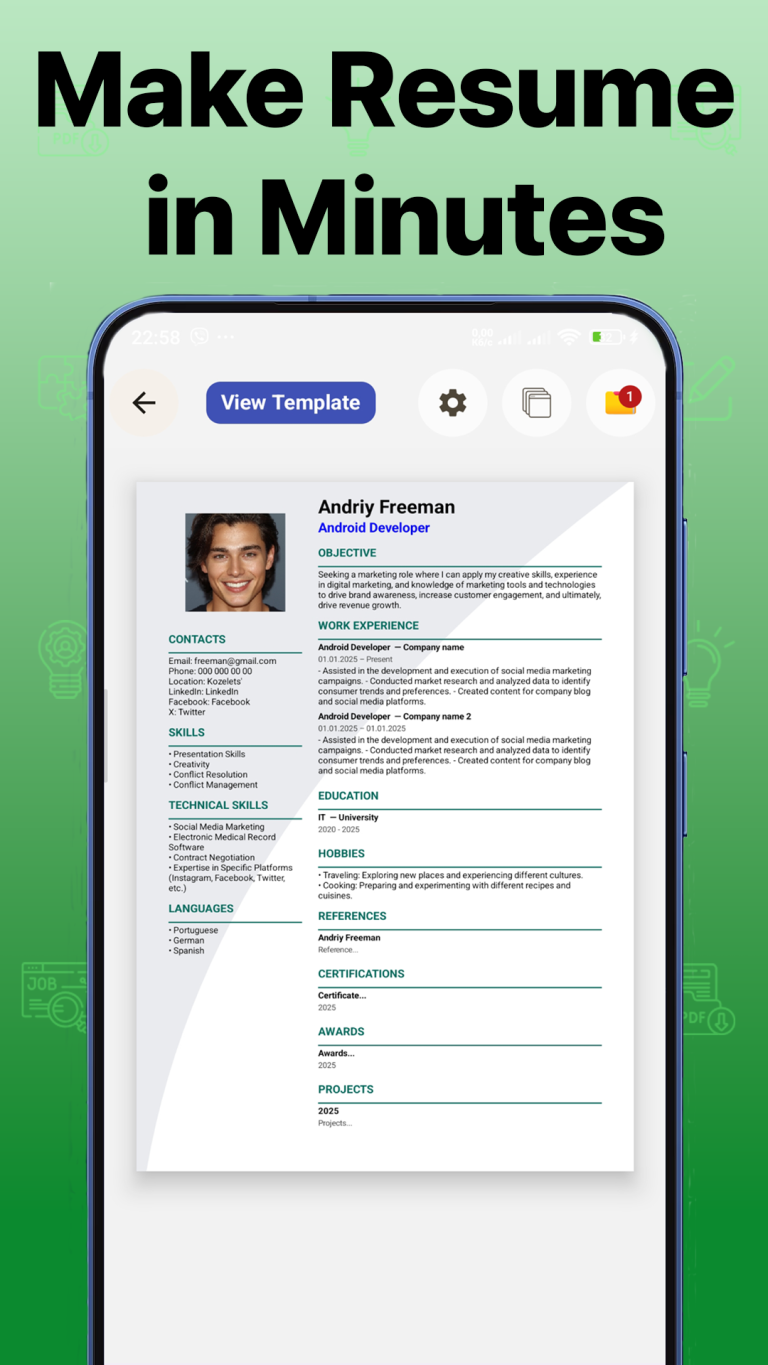
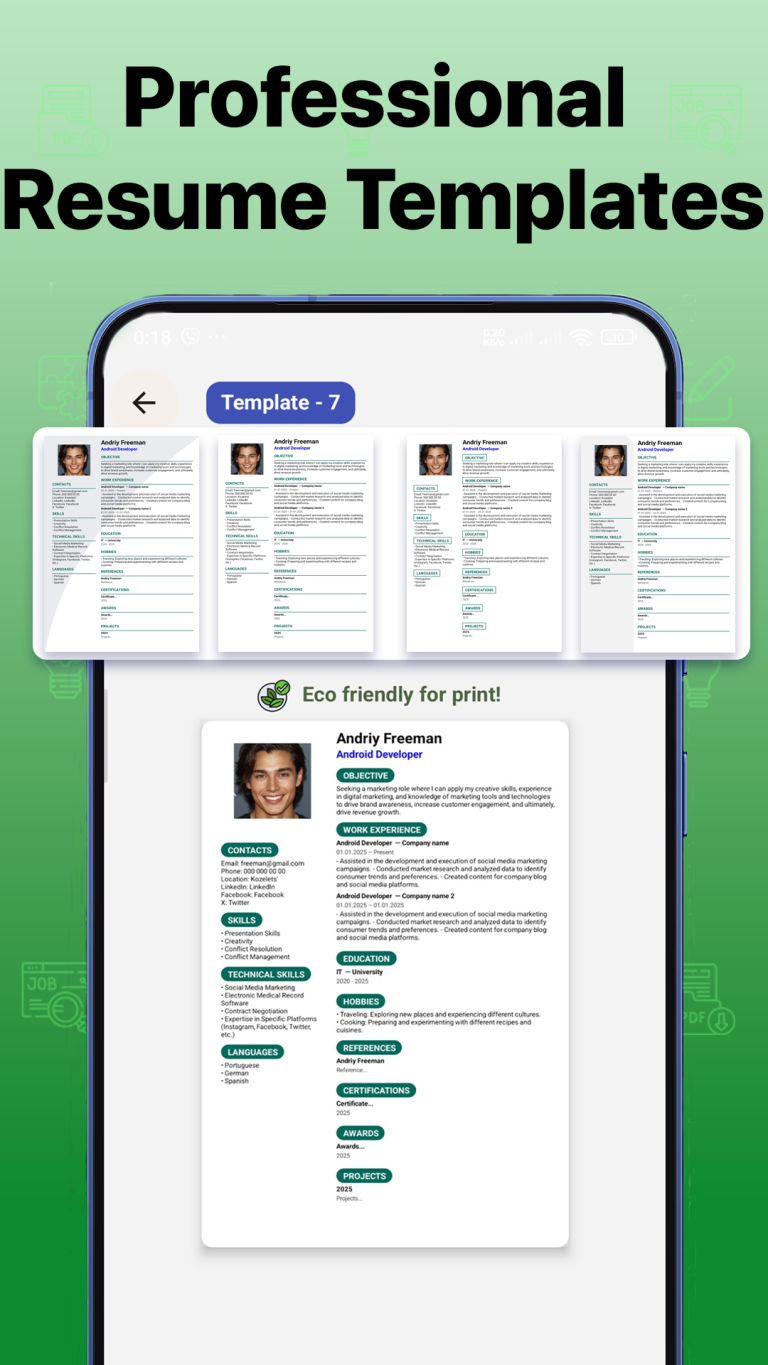
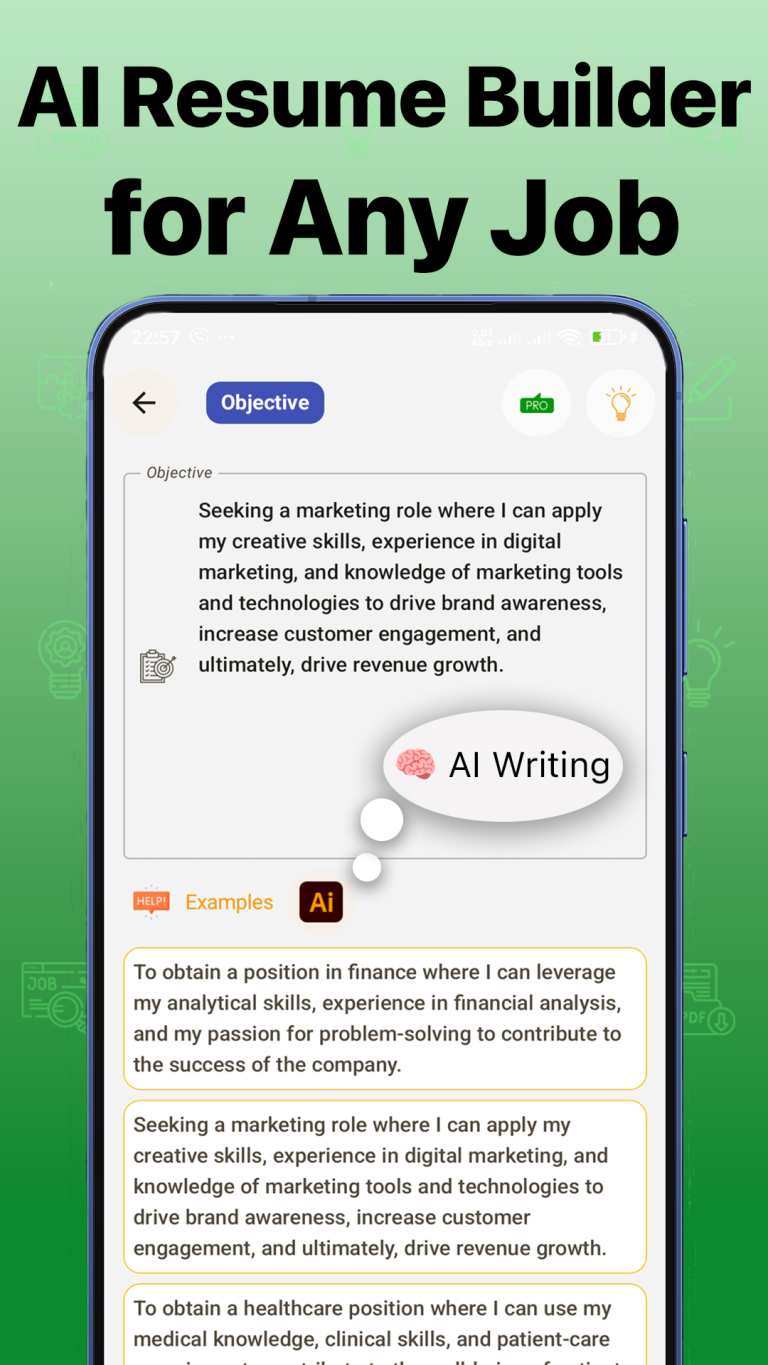
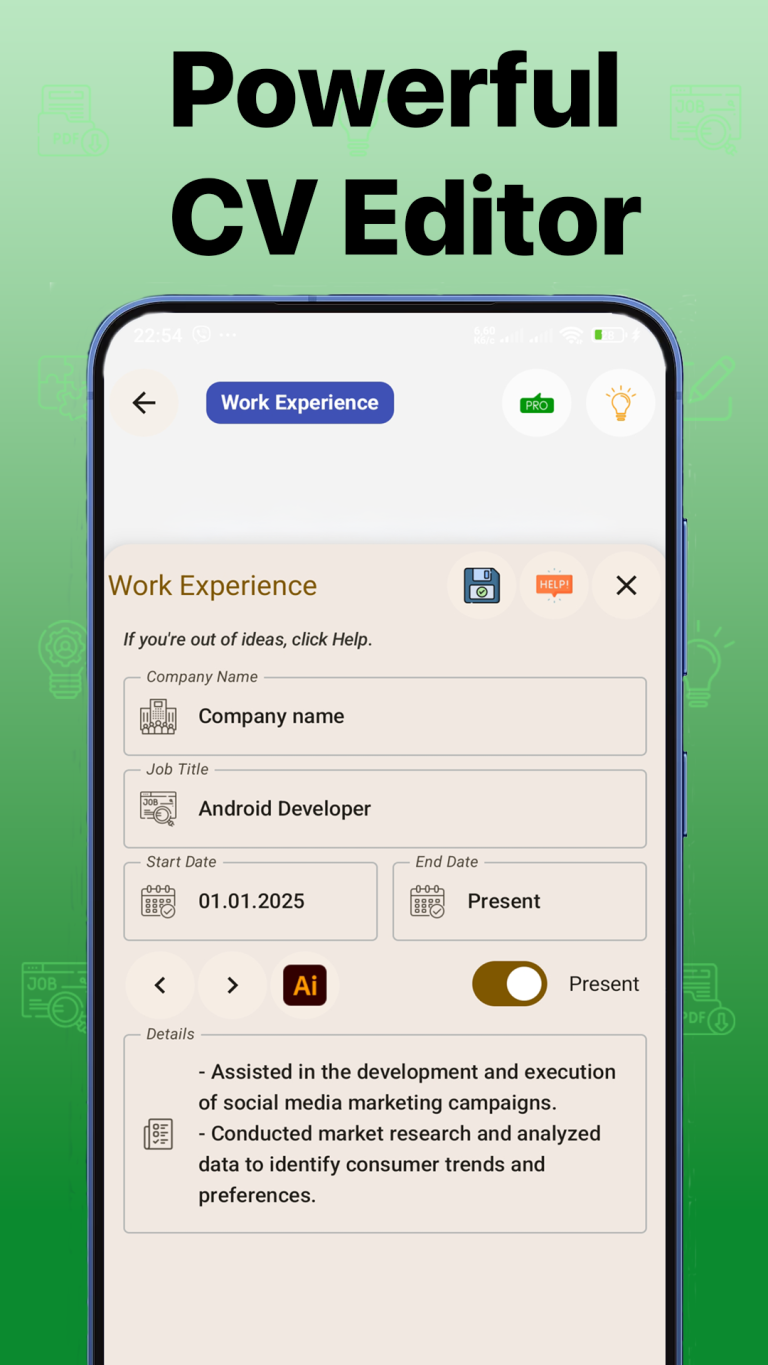
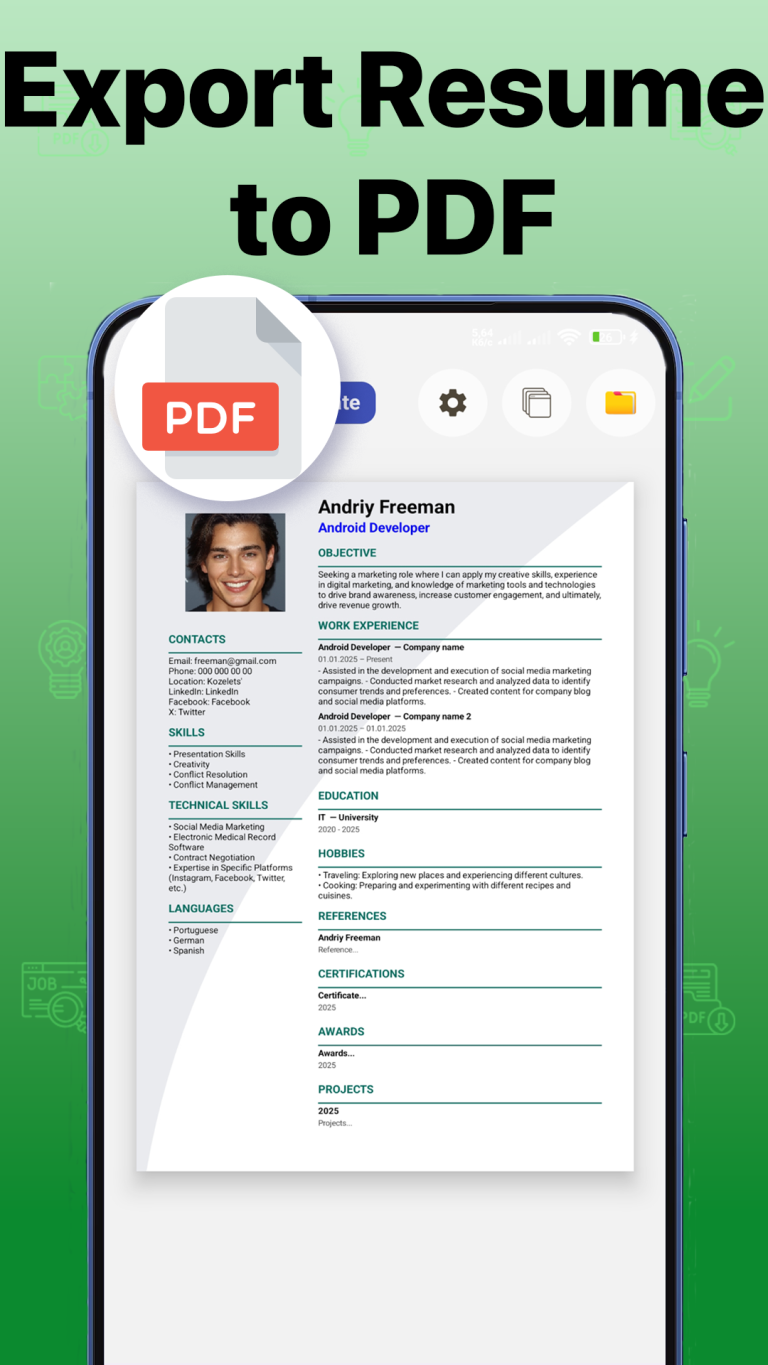
App reviews

I have tried over ten different apps, but this is the best app for creating a resume.

Very helpful and straightforward I got everything I needed

Amazing after struggling whole say in other stupid apps,thank you so much

Very good app for creating a good CV resume.
Make Resume – PDF CV Editor is your all-in-one solution for building a winning resume. Whether you’re applying for your first job, switching careers, or chasing your dream vacancy, this modern resume maker gives you everything you need to present yourself professionally.
With our app, you don’t need to worry about formatting or template – just enter your information, and our resume builder app CVTron takes care of the rest. Choose from a professional resume templates that match your career goals.
In today’s competitive job market, a standout resume can make all the difference. Resume pdf maker gives you the power to create job-winning resumes quickly and professionally. Don’t miss out on great opportunities because of a weak or outdated resume. Start now and impress every recruiter who reads your CV.
Join thousands of users who have successfully landed interviews, internships, and jobs using our app. Create, edit, and share your resume anytime, anywhere – right from your phone.
Building your future starts with building your resume. Download our app and take the first step toward your career goals. It’s free to start, easy to use, and designed for success.
Recommendations for entering data in the resume for better result
– Use clear wording in resume
The hiring manager understands deadlines, but before he gets your resume, it will go to the recruiter. Therefore, do not use specific technical language – indicate skills and experience that everyone understands. You will be asked about something else at the interview.
– Add links to resume only to relevant social networks
Attach links to accounts that can talk about you as a professional. For example, if you blog about your profession on Facebook, Telegram channel or actively update your LinkedIn profile.
– Do not write about MS Office in resume
It is better to focus on other skills in the resume, and if you need complex formulas for Google Sheets during work, you can Google it.
– Indicate only relevant experience and skills
Review the job and describe the skills that are listed in the requirements or as similar as possible to them.

